- Go to Settings.
- Go to account Settings
- Click on Delet my account
- Go to phone settings
- \/
- Go to Apps
1
Monday, July 18, 2016
Unblock your self from whats app
Tags
Artikel Terkait
This Is The Oldest Page
Subscribe to:
Post Comments (Atom)
';
(function() {
var dsq = document.createElement('script'); dsq.type = 'text/javascript'; dsq.async = true;
dsq.src = '//' + disqus_shortname + '.disqus.com/embed.js';
(document.getElementsByTagName('head')[0] || document.getElementsByTagName('body')[0]).appendChild(dsq);
})();










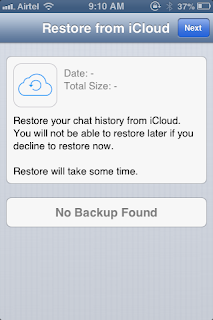





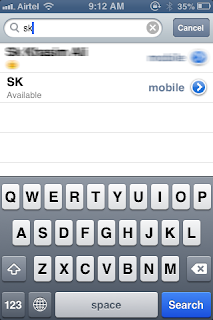
EmoticonEmoticon